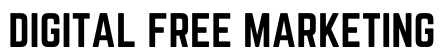To use Google Adsense, you don’t need to be a tech expert. In actuality, using the internet doesn’t require any more technological understanding than that. The user interface of Google Adsense is fairly intuitive, and the site offers a wealth of information for any queries you could have.
If you have a website, you’ve probably heard of Google Adsense – the popular advertising program that allows website owners to monetize their online presence. But, you may be wondering, do you really need to be tech-savvy to make money with Google Adsense? In this article, we will explore the benefits of monetizing your website with Google Adsense, debunk common misconceptions about being tech-savvy, discuss the skills and knowledge needed for successful Google Adsense monetization, provide tools and resources to help you navigate Google Adsense, explain the steps to set up Google Adsense on your website, offer strategies to optimize your website for higher Adsense earnings, discuss ways to increase website traffic and maximize Adsense revenue, provide tips for monitoring and analyzing your Adsense performance, troubleshoot common issues with Adsense, and explore alternatives to Google Adsense for website monetization.
Benefits of Monetizing Your Website with Google Adsense
Monetizing your website with Google Adsense offers numerous benefits. Firstly, it provides a passive income stream. Once you set up Adsense on your website, you can earn money from ad clicks and impressions without actively having to sell products or services. This allows you to focus on other aspects of your website or business while still generating revenue.
Secondly, Google Adsense offers a wide range of ad formats and customization options. You can choose from text ads, display ads, video ads, and more, allowing you to seamlessly integrate ads into your website’s design. Additionally, you have control over the types of ads that are displayed, ensuring they align with your website’s content and target audience.
Furthermore, Google Adsense provides access to a large pool of advertisers. This means that you have the opportunity to display high-quality ads from reputable brands on your website, increasing the likelihood of attracting engaged and interested visitors. With Google’s advanced targeting algorithms, ads are tailored to each visitor’s interests, making them more likely to click on the ads and generating higher earnings for you.
Common Misconceptions About Being Tech-Savvy for Google Adsense
One common misconception about monetizing your website with Google Adsense is that you need to be highly tech-savvy. While having some technical knowledge can be helpful, it is not a prerequisite for success with Adsense. Google provides user-friendly tools and resources that make it easy for website owners of all technical backgrounds to set up and manage Adsense.
Another misconception is that you need to have a large and established website to be eligible for Adsense. In reality, Google Adsense can be monetized on websites of all sizes, including blogs, niche websites, and even personal websites. As long as your website complies with Google’s policies and guidelines, you can start earning money with Adsense.
Skills and Knowledge Needed for Successful Google Adsense Monetization
While being tech-savvy is not a requirement, there are some skills and knowledge that can help you maximize your Google Adsense earnings. Firstly, understanding basic website analytics is crucial. Google Analytics, for example, provides valuable insights into your website’s performance, including traffic sources, user behavior, and conversion rates. By analyzing this data, you can identify opportunities to optimize your website and increase your Adsense revenue.
Additionally, having a basic understanding of search engine optimization (SEO) can be beneficial. SEO involves optimizing your website’s content and structure to improve its visibility in search engine results. By implementing SEO best practices, you can attract more organic traffic to your website, increasing the chances of visitors clicking on your Adsense ads.
Another important skill is content creation and curation. Creating high-quality, engaging, and relevant content not only attracts visitors to your website but also encourages them to spend more time on your site, increasing the likelihood of ad clicks. Regularly updating your website with fresh content also keeps visitors coming back, which can lead to higher Adsense earnings.
Tools and Resources to Help You Navigate Google Adsense
Google Adsense provides a range of tools and resources to help website owners navigate the platform and maximize their earnings. The Adsense dashboard, for example, offers a comprehensive overview of your website’s performance, including revenue, ad impressions, click-through rates, and more. It also provides access to performance reports, allowing you to dive deeper into your data and identify trends and opportunities.
Google also offers the Adsense Help Center, which is a valuable resource for troubleshooting issues, finding answers to frequently asked questions, and staying up to date with the latest Adsense policies and guidelines. The Help Center includes step-by-step guides, video tutorials, and a community forum where you can connect with other website owners and learn from their experiences.
Additionally, Google provides the Adsense Academy, an online learning platform that offers courses and certifications on various aspects of Adsense monetization. These courses cover topics such as ad placement optimization, ad formats, mobile optimization, and more. By completing these courses, you can gain valuable insights and skills to improve your Adsense performance.
Steps to Set Up Google Adsense on Your Website
Setting up Google Adsense on your website is a straightforward process. First, you need to create a Google Adsense account by visiting the Adsense website and clicking on the “Sign Up Now” button. You will be prompted to provide some basic information about yourself and your website. Once your account is created, you can proceed to set up your first ad unit.
To create an ad unit, click on the “My Ads” tab in your Adsense dashboard and then click on “New ad unit.” You will be prompted to choose the ad format, size, and style. It is recommended to choose an ad format and size that seamlessly integrates with your website’s design and layout. You can preview the ad unit before finalizing it.
After creating your ad unit, you will be provided with a code snippet. This code needs to be placed on your website where you want the ad to appear. If you are using a content management system like WordPress, you can easily add the code by pasting it into a widget or using a plugin. Once the code is added, Google will start displaying ads on your website, and you can start earning money.
Optimizing Your Website for Higher Google Adsense Earnings
Optimizing your website is essential for maximizing your Google Adsense earnings. One important aspect of optimization is ad placement. Placing ads in strategic locations where they are visible to visitors without being overly intrusive can increase the likelihood of ad clicks. It is recommended to experiment with different ad placements and monitor their performance using Google Analytics or the Adsense dashboard.
Another optimization technique is ad unit customization. Google Adsense offers various customization options, allowing you to match the ad unit’s design with your website’s overall look and feel. By customizing the ad unit’s color scheme, font, and style, you can create a cohesive user experience and increase the chances of ad clicks.
Furthermore, optimizing your website’s speed and mobile responsiveness can have a positive impact on your Adsense earnings. Visitors are more likely to stay on a website that loads quickly and is easy to navigate on mobile devices. Google provides tools like PageSpeed Insights and Mobile-Friendly Test that can help you identify and fix any performance issues.
Strategies to Increase Website Traffic and Maximize Google Adsense Revenue
Increasing website traffic is crucial for maximizing your Google Adsense revenue. One effective strategy is to focus on search engine optimization (SEO). By optimizing your website’s content and structure for relevant keywords, you can improve its visibility in search engine results and attract more organic traffic. This can lead to more ad impressions and clicks, ultimately increasing your Adsense earnings.
Another strategy is to leverage social media platforms to drive traffic to your website. By creating engaging and shareable content and promoting it on platforms like Facebook, Twitter, and Instagram, you can reach a wider audience and attract visitors to your website. It is important to include social sharing buttons on your website to make it easy for visitors to share your content with their followers.
Additionally, building an email list and implementing email marketing campaigns can help drive repeat traffic to your website. By offering valuable content and incentives to your subscribers, you can encourage them to visit your website regularly and increase the chances of ad clicks.
Monitoring and Analyzing Your Google Adsense Performance
Monitoring and analyzing your Google Adsense performance is essential for optimizing your earnings. The Adsense dashboard provides valuable insights into your website’s performance, including revenue, ad impressions, click-through rates, and more. It is recommended to regularly review these metrics and look for trends and patterns.
Google Analytics is another powerful tool that can help you monitor your Adsense performance. By setting up custom goals and tracking events, you can gain deeper insights into how visitors interact with your website and the impact of Adsense on your overall conversion rates.
Furthermore, it is important to regularly audit your website’s content and ad placements. By identifying high-performing content and ad units, you can replicate their success and optimize underperforming areas.
Troubleshooting Common Issues with Google Adsense
While Google Adsense is a reliable and user-friendly platform, you may encounter some common issues along the way. One common issue is low ad impressions or click-through rates. This could be due to various factors, such as poor ad placement, low website traffic, or irrelevant ads. By experimenting with different ad placements, improving your website’s SEO, and optimizing your content, you can address these issues and increase your Adsense revenue.
Another common issue is ad policy violations. Google has strict policies and guidelines regarding the types of content and ad placements that are allowed. If you receive a policy violation notice, it is important to review the policy and make the necessary adjustments to bring your website into compliance. Google provides detailed information about each policy violation and offers guidance on how to resolve them.
Furthermore, if you experience technical issues with your Adsense account or ad placements, it is recommended to reach out to Google’s support team for assistance. They can help troubleshoot the issue and provide guidance on how to resolve it.
Alternatives to Google Adsense for Website Monetization
While Google Adsense is a popular choice for website monetization, there are alternatives available if it does not meet your needs or preferences. One alternative is affiliate marketing, where you promote products or services on your website and earn a commission for each sale or lead generated. Affiliate marketing allows you to choose products or services that align with your website’s niche and target audience, making it a potentially lucrative option.
Another alternative is sponsored content or sponsored posts. This involves partnering with brands or businesses to create and publish content that promotes their products or services. Sponsored content can be in the form of articles, videos, or social media posts. It is important to clearly disclose any sponsored content to maintain transparency and comply with advertising regulations.
Furthermore, you can explore direct advertising opportunities by reaching out to brands or businesses that align with your website’s niche. This involves negotiating advertising deals directly with advertisers and displaying their ads on your website. Direct advertising allows you to have more control over the types of ads displayed and the pricing structure.
Conclusion
In conclusion, you do not need to be tech-savvy to monetize your website with Google Adsense. While having some technical skills and knowledge can be beneficial, Google provides user-friendly tools and resources that make it accessible to website owners of all backgrounds. By understanding the benefits of monetizing with Adsense, debunking common misconceptions, acquiring the necessary skills and knowledge, utilizing the available tools and resources, optimizing your website, increasing website traffic, monitoring and analyzing your Adsense performance, troubleshooting common issues, and exploring alternatives, you can successfully monetize your website and generate revenue with Google Adsense. So, why wait? Start monetizing your website today and unlock its full earning potential with Google Adsense.
Read Also-5 Techniques to Increase Your Adsense Earnings with Google