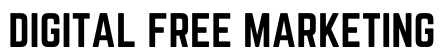Website indexation is a crucial aspect of search engine optimization (SEO). It refers to the process of search engines, such as Google, scanning and including your web pages in their database. When your website is indexed, it becomes visible to users when they search for relevant keywords, leading to increased organic traffic and potential customers. Understanding the importance of website indexation and implementing effective strategies to boost it can significantly enhance your online presence. In this guide, we will explore the concept of website indexation and provide you with valuable tips to improve it.

What are indexed pages and why are they important?
Indexed pages are those that have been included in a search engine’s database and are available for display in search results. When search engines crawl your website, they analyze each page’s content, keywords, and relevance to determine if it should be indexed. The more pages indexed, the higher the chances of your website appearing in search engine results, driving organic traffic and potential customers to your site.
Having your website’s pages indexed is crucial for several reasons. Firstly, it increases your online visibility, making it easier for users to find your website when searching for relevant topics. Secondly, indexed pages are essential for search engine rankings. The more indexed pages you have, the better your chances of ranking higher in search results. Additionally, indexed pages also contribute to the overall credibility and authority of your website, as search engines perceive it as a valuable source of information.
Common issues with website indexation
Despite the importance of website indexation, there are common issues that can hinder the process. One common issue is having duplicate content on your website. Search engines prioritize unique and original content, so having duplicate pages or content can confuse search engines and result in lower indexation rates. It is crucial to regularly audit your website for duplicate content and take necessary actions, such as implementing canonical tags or 301 redirects, to ensure that search engines index the correct version of your pages.
Another issue that can affect website indexation is poor website architecture. If your website has complex navigation or broken links, search engine crawlers may struggle to navigate through your site and index all your pages. It is important to have a clear and organized website structure, with logical internal linking and a sitemap, to facilitate search engine crawlers’ access to all your web pages.
How long does it take for Google to index a new website?
The time it takes for Google to index a new website can vary. While Google has not provided an official timeline, it typically takes anywhere from a few days to a few weeks for a new website to be indexed. However, there are several factors that can influence the indexing speed. For instance, if your website has a higher domain authority and receives frequent updates, it is more likely to be indexed faster. On the other hand, if your website has technical issues, duplicate content, or lacks quality backlinks, it may take longer for Google to index it.
To expedite the indexing process, you can take proactive steps such as submitting your website to Google, optimizing your website’s structure and content, and promoting it through social media and other channels. These strategies can help search engine crawlers discover and index your website more quickly, increasing your chances of appearing in search engine results.
Reasons why Google may not be indexing your pages
If you find that your website’s pages are not being indexed by Google, there could be several reasons for this issue. One possible reason is that your website is relatively new, and Google has not yet crawled and indexed it. As mentioned earlier, it takes time for search engines to discover and index new websites. Patience is key, but you can also take proactive steps to speed up the indexing process.
Another reason could be technical issues with your website. If your website has crawling restrictions in the robots.txt file or if you have inadvertently used the “noindex” meta tag on your pages, search engines will not index them. It is important to review your website’s technical setup and ensure that there are no barriers preventing search engine crawlers from accessing and indexing your pages.
Additionally, if your website has poor-quality or spammy content, Google may choose not to index it. Content that violates Google’s guidelines or is deemed irrelevant or low-quality may not be indexed. It is crucial to create high-quality, original, and valuable content that aligns with search engine guidelines to increase the chances of your pages being indexed.
Troubleshooting steps to get your site indexed by Google
If you are struggling with getting your site indexed by Google, there are several troubleshooting steps you can take to address the issue:
- Review your website’s technical setup: Ensure that your website is free from any technical issues that might hinder indexing. Check your robots.txt file, meta tags, and server settings to ensure that search engine crawlers can access and index your pages.
- Submit your website to Google: Take advantage of Google’s Search Console to submit your website and its sitemap for indexing. This can help expedite the indexing process, especially for new websites.
- Optimize your website’s structure: Ensure that your website has a clear and organized structure, with logical navigation and internal linking. This will make it easier for search engine crawlers to discover and index all your web pages.
- Create high-quality and original content: Focus on creating valuable content that aligns with search engine guidelines. Avoid duplicate content, keyword stuffing, or any practices that might be considered spammy or low-quality.
- Promote your website: Utilize social media, online directories, and other channels to promote your website and attract attention from search engine crawlers. The more visibility your website has, the higher the chances of it being indexed.
By following these troubleshooting steps, you can increase the likelihood of your website being indexed by Google and improve your overall search engine visibility.
How to check if your website is indexed by Google
To check if your website is indexed by Google, you can use the “site:” operator in the Google search bar. Simply type “site:yourwebsite.com” (replace “yourwebsite.com” with your actual domain name) and hit enter. Google will display a list of all the pages from your website that are indexed in its database.
Alternatively, you can use Google Search Console, a free tool provided by Google, to check the indexation status of your website. Google Search Console provides detailed information about your website’s performance in search results, including the number of indexed pages, crawl errors, and search queries that lead to your site. This tool is invaluable for monitoring and optimizing your website’s indexation.
Tips to speed up the indexing process
While the indexing process is primarily controlled by search engines, there are several tips and strategies you can implement to speed up the process:
- Submit your sitemap: Create an XML sitemap that includes all the pages on your website and submit it to Google Search Console. This helps search engines discover and index your pages more efficiently.
- Optimize your website’s loading speed: A fast-loading website is more likely to be crawled and indexed quickly. Optimize your website’s performance by compressing images, minifying CSS and JavaScript files, and utilizing caching techniques.
- Leverage internal linking: Include internal links within your website’s content to guide search engines to important pages. Internal linking helps search engine crawlers discover and index your pages more effectively.
- Create valuable and shareable content: Focus on creating high-quality content that provides value to your audience. Valuable content is more likely to be shared, linked to, and discovered by search engine crawlers, leading to faster indexation.
- Promote your website through social media and online channels: Share your website’s content on social media platforms, online forums, and other relevant channels. This increases the chances of your website being noticed by search engine crawlers and indexed more quickly.
By implementing these tips, you can improve the speed and efficiency of the indexing process, ensuring that your website’s pages are discovered and included in search engine results in a timely manner.
How to submit your website to Google for indexing
To submit your website to Google for indexing, you can follow these steps:
- Create a Google Search Console account: If you don’t already have one, create a free account on Google Search Console.
- Verify ownership of your website: Verify that you are the owner of the website by following the verification process provided by Google Search Console. This typically involves adding a meta tag or uploading a verification file to your website’s root directory.
- Submit your sitemap: Generate an XML sitemap that includes all the pages on your website. You can use online sitemap generators or plugins specific to your content management system (CMS) to create your sitemap. Once you have your sitemap, go to Google Search Console and navigate to the “Sitemaps” section. Enter the URL of your sitemap and submit it.
- Monitor your website’s indexation: After submitting your sitemap, monitor Google Search Console for any crawl errors or issues that might affect your website’s indexation. Make necessary optimizations based on the information provided by Google Search Console.
Submitting your website to Google for indexing through Google Search Console is a valuable step in getting your website noticed and indexed by search engines. Regularly checking Google Search Console for any updates or issues can help you stay on top of your website’s indexation status.
Indexation best practices for development sites
When it comes to development sites, it is important to manage the indexation process carefully to avoid any negative impact on your website’s SEO. Here are some best practices to follow:
- Password-protect your development site: To prevent search engine crawlers from indexing your development site, password-protect it using a .htaccess file or a plugin specific to your CMS. This ensures that your development site remains hidden from search engine results.
- Disallow search engine crawling in robots.txt: Add a “Disallow” directive in your development site’s robots.txt file to instruct search engine crawlers not to crawl and index your development site. This further prevents any accidental indexing of your development site.
- Use “noindex” meta tag: Implement the “noindex” meta tag on your development site’s pages to explicitly inform search engines not to index them. This is an additional layer of protection to ensure that your development site remains hidden from search engine results.
- Monitor and test indexation: Regularly monitor your development site’s indexation status using tools like Google Search Console. This allows you to identify any accidental indexing and take necessary actions to rectify the issue.
By following these best practices, you can ensure that your development site remains hidden from search engine results, preventing any negative impact on your website’s SEO.
Tools and resources to improve website indexation
There are several tools and resources available to help you improve your website’s indexation. Here are some of the most valuable ones:
- Google Search Console: As mentioned earlier, Google Search Console is a free tool provided by Google that allows you to monitor and optimize your website’s performance in search results. It provides insights into your website’s indexation status, crawl errors, and search queries that lead to your site.
- XML Sitemap Generators: Online tools and plugins specific to your CMS can generate XML sitemaps for your website. These sitemaps help search engine crawlers discover and index your pages more efficiently.
- SEO Crawlers: Tools like Screaming Frog, Moz Pro, and SEMrush offer SEO crawling features that analyze your website’s structure, detect issues, and provide recommendations to improve indexation.
- Canonicalization Tools: Canonicalization tools like Yoast SEO and Moz Pro help manage duplicate content issues by implementing canonical tags on your web pages, ensuring that search engines index the correct version.
- Social Media Platforms: Leveraging social media platforms like Facebook, Twitter, and LinkedIn can help promote your website’s content and increase its visibility, leading to faster indexation.
- Online Forums and Directories: Participating in relevant online forums and submitting your website to reputable online directories can attract attention from search engine crawlers and expedite the indexing process.
By utilizing these tools and resources, you can gain valuable insights, identify issues, and implement effective strategies to improve your website’s indexation.
Read Also – Mastering the Art of Search Engine Marketing
Conclusion
Website indexation plays a crucial role in improving your website’s visibility and attracting organic traffic. By understanding the concept of website indexation and implementing the tips and strategies outlined in this guide, you can boost your website’s indexation and enhance your overall SEO efforts. Remember to regularly monitor your website’s indexation status using tools like Google Search Console, and make necessary optimizations to ensure that your website’s pages are included in search engine results. With patience, persistence, and the right strategies, you can achieve improved website indexation and reap the benefits of increased organic traffic and potential customers.
Call to Action: Implement the tips and strategies outlined in this guide to boost your website’s indexation and improve your overall SEO efforts. Regularly monitor your website’s indexation status using tools like Google Search Console, and make necessary optimizations to ensure that your website’s pages are included in search engine results. With patience, persistence, and the right strategies, you can achieve improved website indexation and reap the benefits of increased organic traffic and potential customers.